Notre nouveau site est en ligne !
kafka emplacement : /opt/ibm/biginsights/kafka_2.10 sudo wget http://mirror.vorboss.net/apache/kafka/0.10.2.2/kafka_2.10-0.10.2.2.tgz sudo tar -xvf kafka_2.10-0.10.2.2.tgz sudo mv kafka_2.10-0.10.2.2 kafka_2.10 sudo mkdir /opt/ibm/biginsights/kafka_2.10/data sudo mkdir /opt/ibm/biginsights/kafka_2.10/data/kafka-logs sudo chmod 777 -R /opt/ibm/biginsights/kafka_2.10 sudo vi kafka_2.10/config/server.properties #add the following listeners=PLAINTEXT://192.168.50.128:9092 advertised.listeners=PLAINTEXT://192.168.50.128:9092 log.dirs=/opt/ibm/biginsights/kafka_2.10/data/kafka-logs Edit the <kafka_home>/bin-kafka-run-class.sh file. KAFKA_GC_LOG_OPTS="-Xverbosegclog:$LOG_DIR/$GC_LOG_FILE_NAME -verbose:gc -XX:+PrintGCDetails -XX:+PrintGCDateStamps -XX:+PrintGCTimeStamps" bin/kafka-server-start.sh config/server.properties & bin/kafka-topics.sh --create --zookeeper VM1-HS2-N1:2181 --replication-factor 1 --partitions 6
Step 1: ñ Download a set of sample data from http://www.briandunning.com/sample-data/ ñ Download the free files Step 2: ñ Create a folder Flumeingestion Inside /home/biadmin using mkdir command ñ Copy the downloaded files to your Biginsights server into above created folder. Step 3: Now in the next steps, we will
cliquer pour télécharger notre tutoriel : IBM_BIGINSIGHTS